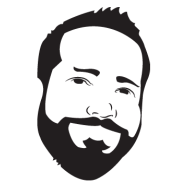Teaching Portfolio
Vector Illustration
The following projects were constructed by students attending Irvine Valley College, while enrolled in the Digital Media Arts department DMA 10-Introduction to Digital Media Arts course. Students were introduced to the Adobe Creative Cloud (Adobe CC) during the DMA 10 course. One of the programs students were introduced to was Adobe Illustrator (AI). Students completed exercises that introduced them to the tools and menu options available in AI and allowed them to find ways to combine tools and create different techniques to modify vector objects. Students were then required to use a small selection of AI tools and create illustrations that could be used for t-shirt designs. The projects displayed below were created using the following guidelines:
- Students were to utilize the following AI tools: Pen Tool, Shape Tools, Align Tools, Pathfinder tools, Layers and Layer orders.
- Students were required to create a unique vector illustration that utilized no more than 6 colors, and separated the colors into separate layers.
- Students were required to make sure that any overlapping colors on separate layers were negative spaced on the beneath layer.
Type & Negative Space
The following projects were constructed by students attending Irvine Valley College, while enrolled in the Digital Media Arts department DMA 10-Introduction to Digital Media Arts course. Students were introduced to the Adobe Creative Cloud (Adobe CC) during the DMA 10 course. One of the programs students were introduced to was Adobe Illustrator (AI). Students utilized the shape creation tools in AI to make a series of basic shapes and then filled their work space evenly with those basic shapes. Students then used the align tools to insure even spacing vertically and horizontally amongst the shape. Once this step was completed students used negative space and color changing/blending options in AI to write a 4-5 letter word and an illustration.The projects displayed below were create using the following guidelines:
- Students were utilize the following AI tools: Pen Tool, Shape Tools, Align Tools, Pathfinder Tools, Art board Tool, and Grouping Tools.
- Students were required to create a simple shape of their choice and fill the art board in illustrator evenly. One color was required, multiple colors could have been utilized.
- Students were required to extract shapes as needed to create a 4-5 letter word using negative space, then repeat the process to create an illustration.