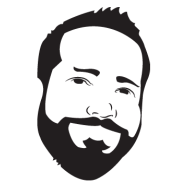Teaching Portfolio
Graphic Design: Grid & Layout
The following projects were constructed by students attending Irvine Valley College, while enrolled in the Digital Media Arts department DMA 55-Graphic Design1. In this course students were exposed to design theory and current design techniques, while expanding their knowledge and abilities in digital design software in the Adobe Creative Could (Adobe CC). Students were first introduced to the grid systems and basic layout techniques that act as the starting point for print and web design. One of the first projects students had to complete in DMA 55 was to read through print magazines and search websites to identify and map out the major grid systems, while learning how to map out a visual hierarchy. The projects displayed below were create using the following guidelines:
- Students were to utilize Adobe Illustrator software to map out the grid systems they researched.
- Students were required to find examples of Modular, Manuscript, column and Hierarchal grids pulled from magazines, newspapers and websites.
- Students were required to map out and name the anatomy of the grid and the visual hierarchy.
Graphic Design: Simple Print Layout & design
The following projects were constructed by students attending Irvine Valley College, while enrolled in the Digital Media Arts department DMA 55-Graphic Design1. In this course students were exposed to design theory and current design techniques, while expanding their knowledge and abilities in digital design software in the Adobe Creative Could (Adobe CC). Students were introduced to Adobe InDesign and the basics of print document construction with a project that required them to design a 5" x 7" flyer for a fictitious animal shelter looking to advertise. Students were asked to follow a two column layout for their body copy and to use 1-3 images and the shelter's logo. All text, images and logos were provided in portrait and landscape orientations to allow students to solve the visual communication issue of how to control the eye of a possible shelter client. The projects displayed below were created using the following guidelines:
- Students were to use Adobe InDesign to design and layout their flyer designs on a 5" x 7" page layout, landscape or portrait, with a 1/4 inch to 1/2 inch margin and 1/4 inch bleed.
- Students were required to use provided images and logos that the "client" had select and provided text that must be laid out in a 2-3 column grid .
- Students were required to create a unique flyer design that captured viewers attention, controlled the viewers eye, properly communicated the clients visual message and evoked some form of emotion.
Graphic Design: Logo & Font Design
The following projects were constructed by students attending Irvine Valley College, while enrolled in the Digital Media Arts department DMA 55-Graphic Design1. In this course students were exposed to design theory and current design techniques, while expanding their knowledge and abilities in digital design software in the Adobe Creative Could (Adobe CC). For the projects displayed below students were asked to create self branding for themselves as designers, which included a custom logo and the creation of their own font/typeface to match. Student first learned the visual importance of branding and basic information on how to construct their icon in Adobe Illustrator. Next students had to design a unique font/typeface from A-Z and any additional characters that they may need to match.The projects displayed below were created using the following guidelines:
Logo Design:
Logo Design:
- Students treated themselves as the "client" to create self branding for their own creative studio, starting with designing a creative brief and asking all the difficult questions designers must ask before starting a project.
- Students created Mood boards as the next step in their logo design projects to gain inspiration and find a creative direction for their concept.
- Students then created 50 thumbnail sketches to flush out their concepts, followed by a small focus group of five students to discuss their idea and direction for their logo design narrowing 50 options down to 5.
- Students took their top 5 designs and created refined 8" x 10" black and white ink sketches to further display their concept, and once again met in small groups to select the top 3 designs to move forward with.
- For the next step students created 3 digital comps in vector format using the Adobe Illustrator program, showing the design at separate scales to ensure readability and visual effectiveness. Students would then present the three comps to the class as if they were presenting them to a real client and the class would critique and make recommended changes and vote for the final design.
- Students created 10 thumbnail sketches of custom fonts/typefaces of the name of their creative studio, then narrowed the designs down to 3 options based on group critique and discussion.
- Students created 3 vector comps in Adobe Illustrator and then paired the font/typeface designs with their logo/branding icon to present to the class in a "mock client pitch" to decide which design fits the branding of the creative studio best.
- Students then created a full alphabet based on the font/typeface they developed for their brand, each student was responsible for following the rules of type anatomy and to pay close attention to how each glyph/letter would interact based on spacing/kerning.
- Students turned in the final project showing the final logo design with its specific font/typeface and alphabet, displayed in a complexly unique format.